XBoot 1.0 Beta 14 Multi bootable USB
XBoot has a lot more documentation than MultiBootUSB, but both programs don't require a lot of instruction to use. XBoot provides a similar experience and is also portable media making it handy to use on the move.
The installation of XBoot is pretty straightforward.
Double-click the executable file, and it opens in seconds. From there it's quite simple to add your ISOs – drag and drop them into the main box.Next, click on the Create USB button. The program will prompt you to select the USB drive that you wish to install the ISOs on and to select the kind of bootloader that you want to use. If your USB stick is formatted to FAT32, XBoot recommends Syslinux. If the USB stick is formatted to NTFS, Grub4DOS is recommended. You could also select Do not install any Bootloader, but since you want the USB stick to be bootable, you'll probably ignore that.
X boot also has the same QEMU features, where you can boot a live CD ISO or boot the USB that you just made.

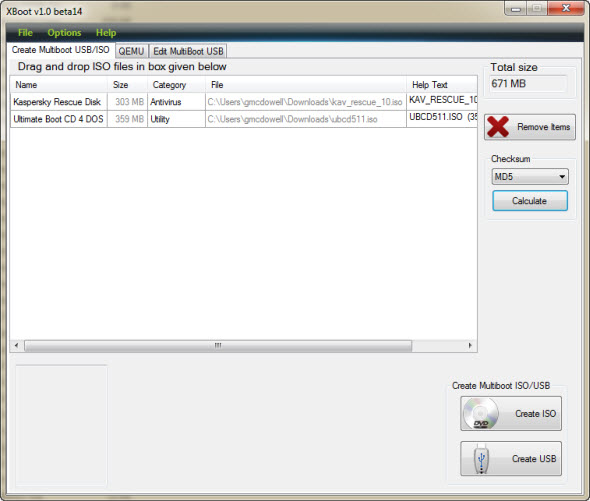






mersin
ReplyDeleteadana
aksaray
ankara
antalya
EHB